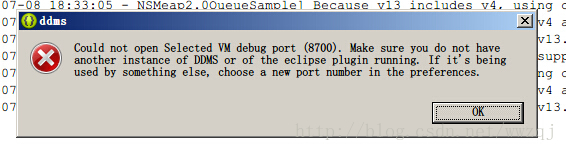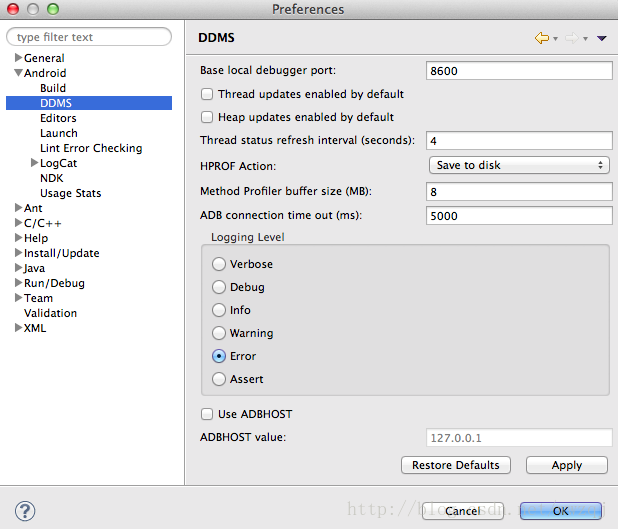Could not open Selected VM debug port (8700)
2014年11月14日 ⁄ 综合 ⁄ 共 446字 ⁄ 字号 小 中 大 ⁄ 评论关闭
在运行项目的时候,eclipse弹出提示框“Could not open Selected VM debug port (8700). Make sure you do not have another instance of DDMS
or of the eclipse plugin running. If it's being used by something else, choose a new port number in the preferences.”在终端输入:netstat -ano | findstr "8700"
未找到占用端口。
解决方法:
在eclipse中,依次打开Window -> Preferences -> Android -> DDMS:如下图
把Base local debugger port 8600 修改为8601,并勾选Use ADBHOST。
参考:
转自: